Imagine this: You spent hours creating the perfect blog article, but it wasn’t generating the intended traffic. The issue? You might have been targeting the wrong keywords. In 2025, keyword research remained the foundation of any successful SEO strategy. Whether you were a beginner or an experienced marketer, the right tools made all the difference. In this article, we analyzed 14 top keyword research tools—both free and paid—to help businesses identify the best keywords, outrank competitors, and boost their online presence.
1. SEMrush (Paid)
SEMrush is a popular SEO tool used by professionals worldwide for keyword research, competitive analysis, and content optimization. It delivers in-depth insights on search trends, backlink profiles, and domain authority. Tools like rank monitoring, site audits, and PPC research help organizations enhance their digital marketing tactics. SEMrush is well-regarded for enhancing search engine ranks and increasing organic traffic.
Features:
- Comprehensive Keyword Magic Tool for keyword research
- Competitive analysis to monitor competitors’ keywords
- Search volume, keyword difficulty, and CPC insights
- Backlink analysis and site audits
- Keyword monitoring and reporting
Pros:
- Extensive keyword database
- Easy-to-use interface
- Regular data updates
- Detailed SEO insights
Cons:
- Expensive for novices
- Some functionalities have a learning curve.
Pricing:
- Pro: $119.95/month
- Guru: $229.95/month
- Business: $449.95/month
2. Ahrefs (Paid)
Ahrefs is a strong SEO tool that delivers extensive keyword research, backlink analysis, and site auditing tools. It helps marketers and agencies monitor competition, track rankings, and identify new keyword prospects. The program is noted for its enormous backlink database and accurate keyword difficulty assessments. Ahrefs is frequently used to boost search engine visibility and content strategies.
Features:
- Keyword Explorer with precise data
- Site Explorer for competitor analysis
- SERP analysis to understand ranking factors
- Content gap tool to locate opportunities
- Domain ranking and backlink tracking
Pros:
- Highly accurate keyword data
- Great backlink insights
- User-friendly dashboard
Cons:
- Expensive for small firms
- Limited features in the base plan
Pricing:
- Lite: $99/month
- Standard: $199/month
- Advanced: $399/month
- Agency: $999/month
3. Moz Keyword Explorer (Paid)
Moz Keyword Explorerstreamlines keyword research with smart recommendations, SERP analysis, and priority ratings. It helps organizations uncover high-potential keywords by assessing relevancy, search traffic, and competitiveness. The application also generates keyword difficulty ratings and organic CTR estimations. Moz is great for firms wanting to enhance their SEO tactics effectively.
Features:
- Keyword difficulty and priority score
- Click-through rate (CTR) data
- Competitive keyword analysis
- SERP feature analysis
Pros:
- Easy to use
- Provides CTR insights
- Helpful keyword difficulty scores
Cons:
- Limited free version
- Data updates are slower than rivals.
Pricing:
- Standard: $99/month
- Medium: $179/month
- Large: $299/month Premium: $599/month
4. Ubersuggest (Free & Paid) 
Ubersuggest by Neil Patel is a user-friendly SEO tool that delivers keyword research, domain analysis, and backlink analytics. It delivers keyword ideas, search volume, and difficulty ratings to assist customers in improving their content strategy. Ubersuggest also contains site assessment capabilities to boost on-page SEO. Its price makes it a perfect alternative for small firms and freelancers.
Features:
- Keyword search volume, CPC, and difficulty analysis
- Competitive domain analysis
- Content ideas and backlink data
Pros:
- Free version available
- Affordable paid plans
- Simple interface
Cons:
- Limited keyword data in the free version
- Not as thorough as premium tools
Pricing:
- Free version available
- Paid plans start at $29/month.
5. Google Keyword Planner (Free)
Google Keyword Planner is a free tool created mainly for Google Ads customers but is also good for organic keyword research. It delivers keyword ideas, search volume estimations, and competitiveness levels for paid and organic search methods. The tool is great for firms trying to improve Google Ads campaigns or uncover high-traffic keywords. Since it’s free, it’s a popular option among newbies and budget-conscious advertisers.
Features:
- Search volume and competition insights
- Cost-per-click (CPC) estimates
- Keyword recommendations based on trends
Pros:
- Completely free
- Reliable Google data
- Useful for PPC and SEO
Cons:
- Limited to Google search data
- No competitive analysis features
Pricing:
- Free
6. KWFinder (Paid)
KWFinder by Mangools is a simple keyword research tool that specializes in identifying long-tail keywords with low competition. It gives extensive keyword analytics, including search volume, CPC, and keyword difficulty ratings. The program also gives SERP analysis to assist consumers in evaluating ranking possibilities. KWFinder is great for organizations working on specialty SEO techniques.
Features:
- Keyword difficulty score
- Search volume trends
- SERP analysis with ranking insights
Pros:
- Easy to use
- Affordable pricing
- Great for identifying low-competition keywords.
Cons:
- Limited free searches per day
- Lacks sophisticated SEO features
Pricing:
- Basic: $49/month
- Premium: $69/month
- Agency: $129/month
7. KeywordTool.io (Free & Paid)
KeywordTool.iocreates term recommendations from Google Autocomplete, YouTube, Amazon, and more. It lets consumers search long-tail keywords across many platforms. The program also gives keyword competition statistics and CPC insights. Ideal for content makers and advertisers, it provides a free edition with restricted functionality.
Features:
- Generates long-tail keywords
- Supports numerous platforms
- Keyword competition and CPC insights
Pros:
- Great for discovering fresh keyword ideas.
- Supports numerous search engines
- Free version available
Cons:
- Limited data in the free version
- Pricing is expensive for advanced features.
Pricing:
- Pro Basic: $69/month
- Pro Plus: $79/month
- Pro Business: $159/month
8. Serpstat (Paid)
Serpstat is an all-in-one SEO software that includes keyword research, backlink analysis, and site auditing. It contains site audit functions to enhance website health and performance. Users may monitor keyword ranks and examine competition data. Suitable for firms searching for a thorough SEO tool.
Features:
- Keyword and domain analysis
- Backlink and rank tracking
- Site assessment for SEO improvements
Pros:
- Comprehensive SEO toolkit
- Competitor analysis and keyword tracking
- User-friendly interface
Cons:
- Higher pricing compared to certain options
- Limited data in lower-tier plans
Pricing:
- Lite: $69/month
- Standard: $149/month
- Advanced: $299/month
9. AnswerThePublic (Free & Paid)
AnswerThePublic is a visual keyword research tool that creates long-tail term ideas based on search queries. It offers facts in an easy-to-understand visual manner. The tool is helpful for content brainstorming, helping users identify popular search inquiries. It provides both free and paid plans with additional features at higher levels.
Features:
- Provides question-based keyword insights
- Visual depiction of keyword concepts
- Supports various languages
Pros:
- Helps with content ideation
- Free version available
- Easy-to-use interface
Cons:
- Limited searches in the free version
- No in-depth keyword metrics
Pricing:
- Individual: $9/month
- Pro: $99/month
- Expert: $199/month
10. Long Tail Pro (Paid)

Long Tail Pro specializes in long-tail keyword research and competition analysis for SEO and PPC tactics. It delivers keyword competitiveness rankings to assist consumers in locating low-competition prospects. The tool is aimed at bloggers, specialized website owners, and advertising. Its filtering features make keyword selection more efficient.
Features:
- Keyword competitiveness score
- Rank monitoring and SERP analysis
- Keyword grouping and filtering
Pros:
- Ideal for identifying specialized keywords
- Provides keyword profitability analysis
- Competitor keyword tracking
Cons:
- No free version is available.
- The learning curve for new users
Pricing:
- Starter: $37/month
- Pro: $67/month
- Agency: $147/month
11. SpyFu (Paid)
SpyFu is a competitive analysis tool that gives insights into rivals’ keywords, PPC campaigns, and backlink tactics. It enables customers to track previous search patterns and evaluate competition and performance. The tool is beneficial for companies improving their paid and organic search strategy. It gives limitless search data with its premium options.
Features:
- Tracks competitor keyword performance
- PPC ad analysis and historical data
- Domain and backlink analysis
Pros:
- Strong competitor research tools
- Unlimited keyword searches
- Provides PPC insights
Cons:
Limited keyword research compared to certain alternatives
The interface might be daunting for novices.
- Pricing: Basic: $39/month
- Professional: $79/month
- Team: $299/month
12. Majestic SEO (Paid)
Majestic SEO is a backlink analysis tool that also includes keyword insights and domain authority indicators. It focuses on link-building research, delivering Trust Flow and Citation Flow ratings. Users may study backlink profiles and determine website authority. The tool is popular among SEO specialists concentrating on off-page optimization.
Features:
- Trust Flow and Citation Flow measurements
- In-depth backlink and site analysis
- Keyword and anchor text insights
Pros:
- Industry-leading backlink database
- Provides domain authority metrics
- Historical backlink tracking
Cons:
Limited keyword research skills
The interface might be complicated for novices.
Pricing:
- Lite: $49.99/month
- Pro: $99.99/month
- API: $399.99/month
13. SE Ranking (Paid)
SE Rankingis a budget-friendly SEO software that includes keyword research, rank monitoring, and site auditing. It offers on-page SEO tips and backlink monitoring. The tool is great for small firms and agencies searching for cost-effective SEO solutions. It includes competitive keyword analysis and customizable reports.
Features:
- Keyword position tracking
- On-page SEO analysis and backlink tracking
- Competitor keyword research
Pros:
- Affordable compared to other SEO tools
- All-in-one SEO functionality
- User-friendly interface
Cons:
- Fewer sophisticated keyword research features
- Limited backlink database
Pricing:
- Essential: $39/month
- Pro: $89/month
- Business: $189/month
14. Wordtracker (Paid)
Wordtracker lets customers produce keyword ideas with search traffic statistics for SEO and PPC campaigns. It gives insights into keyword competitiveness and possible traffic. The program supports numerous search engines, including Google, YouTube, and Amazon. Wordtracker is beneficial for marketers and advertising targeting certain niches.
Features:
- Provides search volume and competition metrics
- Helps locate long-tail keywords
- Supports Google, YouTube, and Amazon
Pros:
- Easy-to-use interface
- Useful for PPC and SEO research
- Competitor keyword analysis
Cons:
- Limited free access
- Fewer features compared to other tools
Pricing:
- Bronze: $27/month
- Silver: $69/month
- Gold: $99/month
FAQs
1. How does keyword research affect my whole SEO strategy?
Keyword research is vital since it helps find the phrases your target audience is looking for. By selecting the correct keywords, you can optimize content, boost visibility, and attract quality visitors. It confirms your SEO efforts fit with market demand and search intent.
2. Why should I concentrate on long-tail keywords instead of short-tail ones?
Long-tail keywords are more precise, resulting in less competition and greater conversion rates. They represent user intent more explicitly, enabling more appropriate content development. Focusing on these may increase the quality of traffic and make ranking simpler.
3. Can keyword research tools confirm improved search rankings?
While keyword research tools give significant data, they are not guarantees for improved ranks. The quality of content, backlink strategy, and overall SEO execution also play vital factors in enhancing search results. Tools simply let you target the correct opportunity.
4. What function does keyword difficulty play in my content strategy?
Term difficulty shows how tough a term is to rank for. Focusing on terms with lesser difficulty offers speedier results, particularly for newer websites. Balancing high- and low-difficulty keywords in your plan may assist in enhancing long-term SEO performance.
5. Should I emphasize search volume above keyword competition?
While search volume reveals how many people are looking for a keyword, competition affects how hard it will be to rank for it. Prioritizing keywords with high volume but low competition gives higher possibilities for ranking and acquiring visitors. Balancing both is vital for a good SEO strategy.
Conclusion
Choosing the proper keyword research tool relies on your budget and SEO goals. If you’re searching for a free tool, Google Keyword Planner is an excellent alternative. For sophisticated SEO insights, tools like SEMrush and Ahrefs give extensive data. Whether you’re a novice or an expert, these tools may help you enhance your keyword strategy and bring more traffic to your website.