Master Shopify Web Design
If you’re looking to establish a successful online business, Shopify is the platform you need to consider. It empowers you to create a stunning online store that will leave a lasting impression on your customers. In this blog post, we’ll be your guide, walking you through the process of getting started with Shopify, building your store from the ground up, and showcasing why Shopify is the clear winner when it comes to web design.
Starting an online business can be an exciting and sometimes overwhelming experience. You want to make sure you’re making the right choices, and one of the most crucial decisions is selecting the right e-commerce platform. Shopify has gained a reputation for being a reliable and feature-rich platform that has transformed the way businesses sell online.
With Shopify, you have everything you need to bring your e-commerce vision to life. The platform offers an intuitive interface and a wide array of customizable themes and templates to suit your unique style and requirements. Whether you’re a newbie entrepreneur or an experienced business owner, Shopify provides the tools and resources to build a visually stunning and highly functional online store.
Now, let’s dive into the nitty-gritty of harnessing the power of Shopify. From setting up your account to crafting an eye-catching storefront, how to use copywriting tools to convert shoppers into buyers, we’ll take you step-by-step through the entire process. Our goal is to equip you with the knowledge and skills necessary to create an online store that not only looks great but also drives sales and helps your business thrive.
But why should you choose Shopify over other e-commerce platforms like Etsy? When it comes to web design, Shopify truly excels. While Etsy is renowned for its focus on handmade and vintage goods, Shopify provides unparalleled flexibility and customization options. It enables you to create a store that perfectly showcases your brand’s unique identity. Whether you’re an artist, a fashion designer, or a retailer, Shopify’s robust features and advanced design capabilities allow you to build a store that stands out in the crowded online marketplace.
Throughout this blog post, we’ll dive deeper into the reasons why Shopify outshines Etsy in terms of web design. We’ll explore how you can customize your store’s appearance and layout, leverage powerful integrations, and optimize your site for mobile devices. With Shopify, you have a comprehensive solution that helps you create an exceptional online shopping experience for your customers.
First, remember your online store is not just a website; it’s a virtual gateway to connecting with your customers, establishing your brand, and driving your business forward.
Getting Started With Your Shopify Web Design Build
Choosing the Right Shopify Plan:
When it comes to setting up your online store on Shopify, selecting the ideal plan is an important step in establishing a strong foundation for your business’s success. Shopify offers a range of plans, each tailored to suit different needs and budgets, ensuring that both beginners and experts can find the perfect fit. Start today and only pay $1 a month for your first three months!
Basic Shopify Plan: Perfect for Getting Started
If you’re just starting out in the world of e-commerce, the Basic Shopify plan will be your ideal choice. This plan provides you with all the essential features you need to launch and manage your online store effectively. You’ll have the ability to list an unlimited number of products, customize your website and blog, and enjoy 24/7 customer support.
The Basic Shopify plan offers secure hosting with SSL certification, ensuring your customers’ data is protected. This plan is budget-friendly, making it an attractive option for entrepreneurs who want to dip their toes into online selling without breaking the bank.
Shopify: Unleash the Full Potential of Your Business
As your business grows, you’ll likely want to explore more advanced features and tools to maximize your store’s potential. The Shopify plan is designed to accommodate your expanding needs. In addition to all the features available in the Basic Shopify plan, you gain access to valuable functionalities such as professional reports, abandoned cart recovery, and the ability to create gift cards.
This plan also allows you to sell across multiple channels, including social media platforms and marketplaces. With the Shopify plan, you have the flexibility to optimize conversions, expand your reach, and take your online business to the next level.
Advanced Shopify: Scale Your Business to New Heights
For established businesses and high-volume merchants, the Advanced Shopify plan provides a robust suite of features to streamline operations and unlock the full potential of your online store. Alongside the features available in the Shopify plan, you’ll benefit from advanced report-building capabilities, third-party calculated shipping rates, and lower transaction fees. This plan empowers you to gain in-depth insights into your business performance, optimize your shipping processes, and reduce costs. If you’re experiencing rapid growth and need additional customization options to align your online store with your unique brand, the Advanced Shopify plan is the perfect choice.
Choosing the right plan is critical to your success, but it’s not a one-time decision. Shopify allows you to upgrade or downgrade your plan as your business evolves. Starting with the Basic Shopify plan is a smart way to begin your journey, especially for beginners. As your business expands and demands increase, you can seamlessly upgrade to the Shopify or Advanced Shopify plans, gaining access to more advanced features and functionalities.
Evaluate your business goals, sales volume projections, and desired level of customization when making your decision. Shopify’s scalable solution ensures that you can adapt and grow your online store while providing a seamless shopping experience for your customers.
Setting Up Your Shopify Account
Start by signing up for a Shopify Account. To get started, visit the Shopify website and click on the “Get Started” button. You’ll be guided through a simple signup process where you’ll provide basic information such as your email address, password, and store name. Shopify will then prompt you to create a unique URL for your store. It’s important to choose a memorable and relevant URL that reflects your brand identity and your business’s values.
Once you’ve created your account, Shopify will direct you to the admin dashboard, where you’ll have access to a wealth of customization options. Begin by configuring your store settings, such as your currency, preferred units of measurement, and language. These settings will ensure a seamless experience for your customers.
Next, it’s time to select a theme for your online store. Shopify offers a wide range of visually appealing and responsive themes that are designed to enhance your customers’ browsing experience. Browse through the collection of themes and choose one that aligns with your brand identity and the nature of your products. You can preview each theme to see how it looks and feels before making a final selection.
Once you’ve chosen a theme, you can customize it to make it truly unique. Shopify provides a user-friendly editor that allows you to customize various aspects of your theme, such as colors, fonts, and layout. You can also add your logo, customize the homepage, and create engaging content to showcase your products effectively. Remember, consistency in branding and a visually appealing layout are key to capturing your customers’ attention.
An important aspect of your online store is setting up payment and shipping options. Shopify integrates with numerous payment gateways, making it easy for you to accept payments from your customers. You can configure your preferred payment methods, such as credit cards, PayPal, or other alternatives. Additionally, you’ll need to set up shipping options and rates to ensure smooth order fulfillment. Shopify offers a range of shipping integrations and allows you to define shipping zones and rates based on your business requirements.
By following these beginning steps, you’ll have a fully functional Shopify store that reflects your brand and is ready to start selling soon!
Selecting a Shopify Theme
Before going into how to choose products, add products, and market your store, you need to select the correct Shopify Theme. This is a really important step to ensure your Shopify website design is a success!
When it comes to creating a captivating online store, the theme you choose plays a role in capturing your customers’ attention and providing them with an exceptional browsing experience. Shopify offers a huge collection of visually appealing and responsive themes that are designed to make your store stand out.
First, you will want to explore the theme store. Shopify’s Theme Store is a treasure trove of beautifully designed themes that cater to various industries and business types. To discover the perfect theme for your store, navigate to the Themes section in your Shopify admin dashboard and click on the “Explore Free Themes” or “Visit Theme Store” button. This will take you to a gallery of themes, where you can browse through different categories and filter options to find the one that best suits your brand and products.
Next, each theme on Shopify comes with its own set of features and customization options. These features can include homepage slideshow banners, product image galleries, customizable sections, social media integration, and more. When selecting a theme, consider the specific functionalities that align with your business needs and goals. Take the time to explore the available customization options for each theme, as this will allow you to tailor the design to match your brand’s visual identity.
Next, in today’s mobile-driven world, having a responsive website is crucial. Luckily, all themes on Shopify are designed to be mobile-friendly, ensuring that your store looks great and functions seamlessly across different devices. With the majority of online browsing happening on mobile devices, it’s essential to choose a theme that provides a smooth and intuitive experience for your mobile customers.
While browsing themes in the Shopify Theme Store, be sure to check out the user reviews and ratings. These insights can provide valuable information about the theme’s performance, ease of use, and customer satisfaction. Reviews from other Shopify users can help you make an informed decision and gain insights into the strengths and weaknesses of each theme.
The best part before making a final decision, take advantage of the theme preview feature. Shopify allows you to see how your store will look with each theme applied, giving you a chance to assess its visual appeal and functionality. Pay attention to the layout, colors, fonts, and overall aesthetics to ensure they align with your brand image. Additionally, consider conducting thorough testing to ensure that the chosen theme functions well across different browsers and devices.
Remember, your chosen theme should not only be visually appealing but also align with your brand identity and enhance the overall user experience. A well-designed and intuitive theme can create a lasting impression on your customers and contribute to increased engagement and conversions.
How To Add Products To Your Shopify Store
Once you’ve set up your Shopify store and chosen a captivating theme, it’s time to add products and showcase your offerings to the world.
Step one is to begin by gathering all the necessary information about your products, including titles, descriptions, prices, and images. Ensure that your product descriptions are compelling, accurate, and highlight the key features and benefits. High-quality product images are essential for capturing your customers’ attention, so make sure they are clear, well-lit, and showcase the product from multiple angles if possible.
Next, Organize your products into relevant categories or collections to make it easier for customers to navigate your store. This can be based on product type, brand, or any other logical grouping. Shopify allows you to create collections and assign products to them, making it convenient for customers to find what they’re looking for.
Lastly, Proper inventory management is crucial for ensuring accurate stock levels and preventing overselling. In the Shopify admin dashboard, you can easily manage your inventory by setting stock quantities, enabling notifications for low stock, and even tracking inventory from multiple locations if applicable.
Selecting the Right Products
When choosing which products to sell on your Shopify store, consider the following factors:
First, you have to understand your target audience and their preferences. Select products that align with their needs and interests. Focusing on a specific niche can help you stand out from competitors and attract a more dedicated customer base.
Next, ensure that the products you select are of high quality and have demand in the market. Conduct market research and analyze trends to identify popular products and capitalize on consumer demand.
Lastly, evaluate the profit margins of each product to ensure that they are financially viable. Consider factors such as production costs, shipping expenses, and the selling price to determine if the product can generate a sustainable profit for your business.
Marketing Your Shopify Store:
Finally! Your Shopify store is up and running; it’s time to drive traffic and generate sales. Here are three effective methods to market your Shopify store. Check out how to get your website on Google:
First, of course, is Social Media Marketing; leverage the power of social media platforms like Facebook, Instagram, Twitter, Pinterest, and TikTok to promote your products. Create engaging content, share product images, run targeted ads, and engage with your audience to build brand awareness and drive traffic to your store.
Next targeted ads, you can run targeted ads on social media platforms and Google to attract the most attention. Remember, money loves attention so the more engaging your ad is, the more money your store will bring in.
Lastly, Create valuable and informative content such as blog posts, videos, or tutorials related to your products or industry. This can help establish your brand as an authority in your niche and attract organic traffic through search engines. Using a tool like Shine Ranker will help you leverage AI to find the correct keywords you need to market your product.
Check out this video I created about how to select the correct keywords: (Video URL)
By following the guidelines provided in this article, you can create compelling product descriptions, select the right products that resonate with your target audience, and organize them in a way that enhances customer navigation and engagement.
To maximize the success of your Shopify store, implementing effective marketing strategies is essential. Social media marketing, influencer collaborations, and content marketing are proven methods to drive traffic, increase brand awareness, and generate sales. By utilizing these strategies, you can expand your reach, engage with potential customers, and build a loyal customer base.
Now that you have gained valuable insights into the process of building a successful Shopify store, it’s time to take action. Sign up for our Shopify website design services today to maximize your ROI.
Looking for a Portland web design company?
Contact Sixberry Solutions; we are a Maine web design company
Looking for a Maine SEO Services?
Contact Sixberry Solutions; we are a Maine SEO company.
Like the content you are reading?
Read from our latest blog & Subscribe: Guide to optimizeyour real estate website for SEO Success